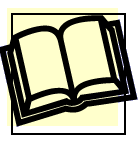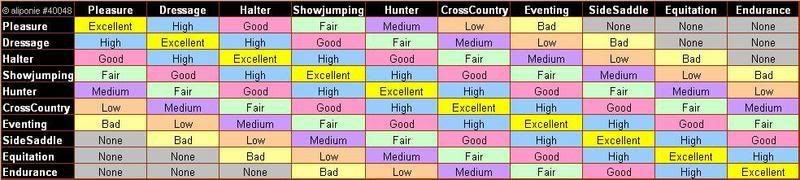Odds Chart
June 15, 2009 01:32:16 PM
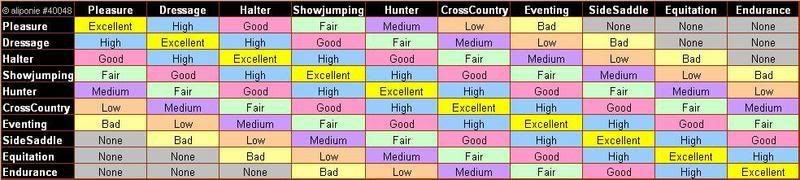
How do I use the odds chart?
To use an odds chart, start by entering your horse into a show, any show, any show. I recommend pleasure or endurance.
Once you've eventered, click the "view odds" link on the page that appears after you enter your horse in a show. Take a note (write it down, or have a mental note) of what odds your horse got in that show. Now open the odds chart, be it the one on this link or any other odds chart. All odds charts work the same way.
Once you had an odds chart opened, find the event that you entered your horse in on the list of events on the left side. Now follow that row across to the right, and find the odds that your horse recieved in that event. Follow that column up, and it will tell you what your horse's best event is.
It is important to note, depending on which event you enter and what your horse's best event is, they might have the same odds for more than one event. For example, if you entered your horse in pleasure, they have none odds, the odds chart will tell you that their best event might be Equitation, Endurance, or Side Saddle. If you enter in Show Jumping and get fair odds, your horse could be either Pleasure or Eventing. Make sure you look for the odds twice, and recheck. It usually takes entering 2 shows to tell the best event.
Still confused? Feel free to send me a gm, or stop in chat and we can help you out!
Back to entries