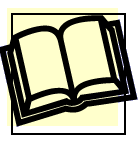 |
Logged
in as
Golden Vision Sport Horses, #33
$90,718,277 in the bank 0 new messages 0 foals expected |
|
|
|
||
  0 online 


|
||
|
online games by design1online.com, LLC
learn how to play | help | terms & conditions | report a glitch | jobs |
||
