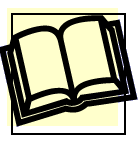Return
to their account 
Abstract Dunes LOVELY Journal! <3
How to Enter a Show!
June 15, 2010 10:03:04 AM
How to Enter a Show - for Beginners!!
Ok. Bear with me through this one. XD In order to enter shows, you must have all required articles of clothing (see Clothing Ratings & Tips! journal) and tack (see Tack Ratings & Tips! journal). Once you have these, be sure to Auto-Clothe (put your clothes on before showing!) and tack up your horse (to do this, click on the horse > Tack Horse > Auto Tack button). Auto-Clothe and Auto-Tack will clothe/tack with the highest ranked tack and clothing. Make sure to also groom your horse! :)
NOW! Go to Your Account > Enter Shows > In Circuit (also known as 'Dailies' and 'Out Circuit' if you would like to browse other member's stable shows).
Your horse must be age 2-24 to show. Find the best event and show settings (see Odds Chart & Settings journal). Determine what level the horse is (age 2-3 will be Training, otherwise, you can see on horse horse's page if it is C, B, A, Grand Prix or Olympic).
YOU MUST SELECT THE CORRECT LEVEL TO ENTER YOUR HORSE.
So. If the horse is C level and has the best event of Side Saddle, you will do the following in the little drop down boxes:
- Circuit: IN (for daily shows)
- Event: SIDE SADDLE (your horse's best event)
- Level: C (your horse's level)
Then click 'Find Shows - GO' button. It will bring up a few shows, it really doesn't matter which one you enter. So for an example, we will enter the 'Side Saddle Equitation' class. Click 'Go' under the class, select the proper horse from the drop down menu next to 'Horse 1:' (this will be the horse who's best event is Side Saddle) and now we are going to use those settings.
For example, say our C level Side Saddle horse is Moody. Our settings will be: 12231342.
There are 8 numbers in the settings, and there are 8 drop down boxes on the enter show page. For the first number, we click the first box - and whatever the number is, that is what we select.
Again, for example, box #1 (Horse Mouth) has 4 options - 1 is Gentle Bit, 2 is Slight Bit, 3 is Firm on Bit, 4 is Hard on Bit.
So because our first number in our settings is 1, we choose box #1, Gentle Bit.
The second number in our settings is 2, so we will click the drop down menu for the second box (Horse Speed) and click the second option - Medium Pace.
The third number in our settings is 2 again, so we will click the drop down menu for the third box (Reins) and click the second option - Taunt.
The fourth number in our settings is 3, so we will click the drop down menu for the fourth box (Use Crop) and click the third option - At Refusal.
And so on and so forth. I hope this isn't TOO confusing, but I think I got the general idea across. Please GM me if you have any questions!!
Back to entries 
|
|